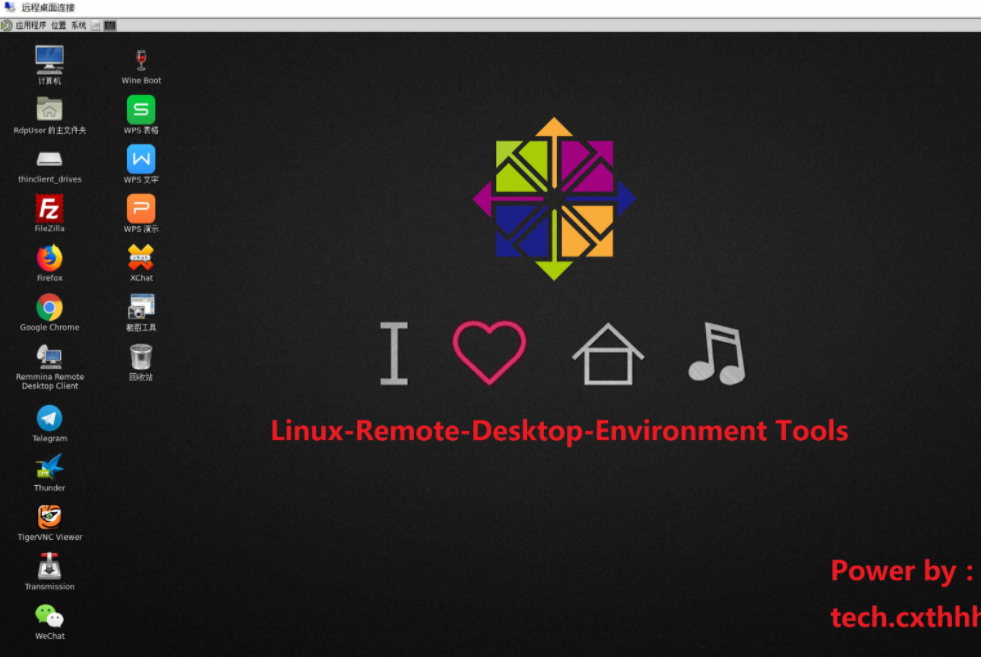
一键安装桌面环境,RDP,Windows支持,Linux的Office工具。
我的网站:https : //tech.cxthhhhh.com
特征:
- 一键安装Linux(CentOS / Debian / Ubuntu)的桌面环境和RDP远程桌面连接。
(您需要一个新安装的Linux系统,推荐的硬件要求是:CPU内核≥1,内存≥1GB,磁盘空间≥15GB。硬件配置越高越好。您还可以尝试以较低的硬件配置运行Debian,但它可能运行缓慢。)
推荐系统:[原始]网络一键式重新安装CentOS 7(官方,纯净,安全,高效)URL:https : //tech.cxthhhhh.com/linux/2018/07/30/original-network-one-click-重新安装centos-7-official-pure-safe-efficiency-en.html
- Windows应用程序支持。(通过酒)
(安装Wine X64和X86,现在您可以在Linux上运行Windows应用程序。)
- 创建一个3GB的交换内存。避免由于内存不足而导致的错误。
(交换位置:/ var / swapd)
- 安装中文输入环境,中文支持。
(在没有中文环境的情况下,您将无法查看中文字体。这会导致编码混乱。)
- 安装人们推荐的软件,例如浏览器,Office工具和输入法。
(我在https://www.hostloc.com/thread-466449-1-1.html和https://www.hostloc.com/thread-473982-1-1.html上发布了一份调查报告。请尊重调查中,已安装Chrome,Firefox,WPS International,FileZilla。)
- 安装远程桌面客户端。(Remmina允许您连接和管理其他计算机或服务器。)(支持RDP / SSH / NX / SFTP / VNC / XDMCP协议)
让我们开始(通过root用户)
wget --no-check-certificate -qO ~/Linux-Remote-Desktop-Environment.sh 'https://tech.cxthhhhh.com/tech-tools/Linux-Remote-Desktop-Environment/Linux-Remote-Desktop-Environment.sh' && chmod a+x ~/Linux-Remote-Desktop-Environment.sh
(CentOS 7+) bash ~/Linux-Remote-Desktop-Environment.sh -CentOS
(Debian 9+) bash ~/Linux-Remote-Desktop-Environment.sh -Debian
(Ubuntu 18.04+) bash ~/Linux-Remote-Desktop-Environment.sh -Ubuntu
现在,您已经可以通过RDP(IP:3389)连接
(Please note that it is generally not recommended to use the root user, so the user [RdpUser] is automatically created with the password [cxthhhhh.com] and you should change the default password as soon as possible.)
您应该查看我的教程,以了解需要注意的内容。
Tutorial name : [Original] One-click installation of Desktop environment, RDP, Windows support for Linux
URL : https://tech.cxthhhhh.com/linux/2018/08/07/original-one-click-installation-of-desktop-environment-rdp-windows-support-for-linux-en.html
版本2.0.2(稳定版)于2018年9月11日更新